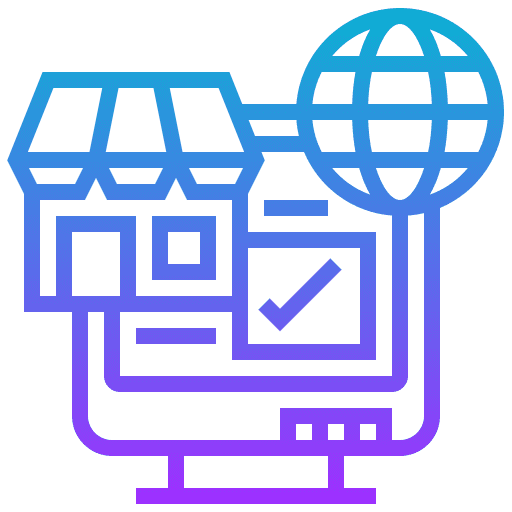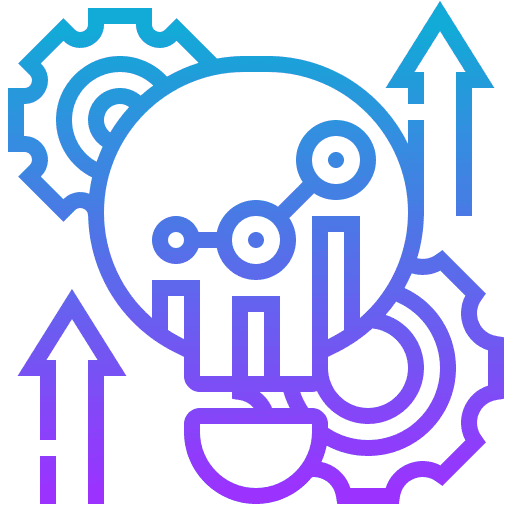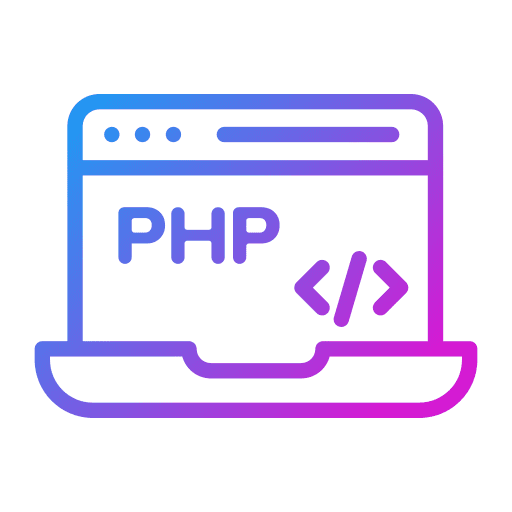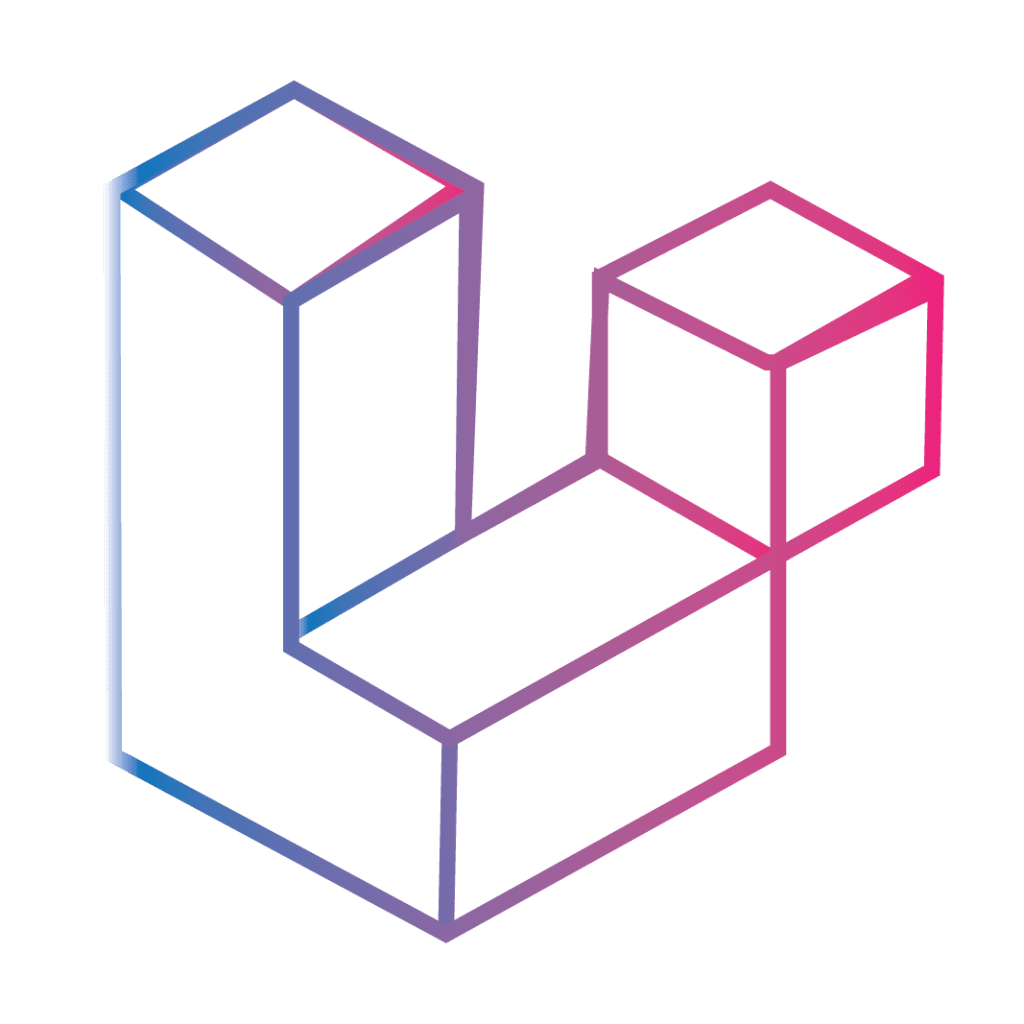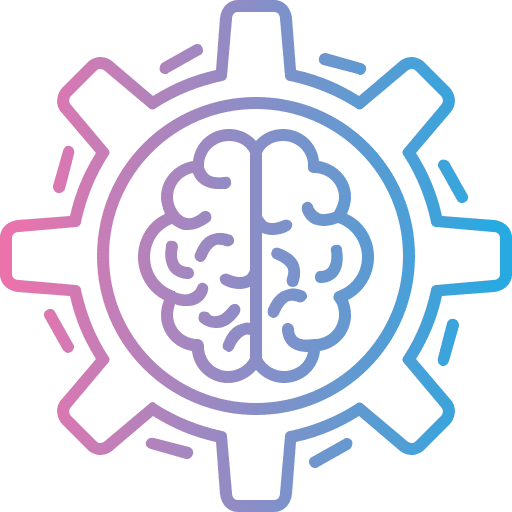Angular.js vs React.js vs Node.Js: Picking the Right Web Tool
Are you struggling to choose the right framework for your web application among popular options like Angular.js, React.js, and Node.js? Each of these brings its own advantages and features, from Angular.js for complete web app solutions to React.js for interactive user interfaces, and Node.js for backend operations. This blog is your guide to understanding these choices better. We’ll discuss Angular.js vs React.js vs Node.js in simple terms, highlighting what sets each apart and how they can fit into your project. Our goal is to simplify your decision-making process by providing clear, easy-to-understand information.
Angular.js
Angular.js, backed by Google, is a widely-used framework for creating dynamic web apps. It simplifies development by letting developers use HTML as the template language and extend its syntax for clear component expression.
With features like automated data binding and dependency injection, Angular.js streamlines development, making it ideal for building single-page applications (SPAs). Its robust set of tools enables developers to create interactive, fast, and scalable web applications with ease.
Pros of using Angular.js
- Two-way data binding enables automatic synchronization between the model and view.
- MVC architecture supports better code organization by separating concerns.
- Dependency injection simplifies the development process by managing dependencies.
- Extensive community support provides a wealth of resources and pre-built modules.
- Directives offer a way to extend HTML with new attributes and elements.
- Strong Google backing ensures regular updates and long-term framework stability.
Cons of using Angular.js
- Steep learning curve for beginners due to complex concepts and terminology.
- Performance issues with large applications, especially those with complex data binding.
- Verbose and complex code can make development slower compared to simpler frameworks.
- Dependency on the framework means less flexibility in certain development scenarios.
- Transitioning from older versions to newer ones can be challenging due to significant changes.
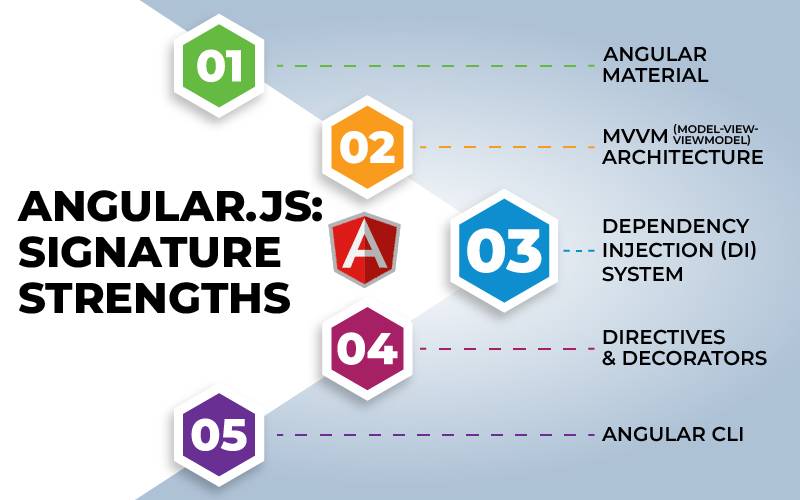
Angular.js: Signature Strengths
Angular Material:
Angular.js works seamlessly with Angular Material, offering developers a set of customizable UI components based on Material Design principles. These components make websites look good and work well.
MVVM (Model-View-ViewModel) Architecture:
Angular.js changes the way web apps are built. It separates the parts that show things to users (like buttons and text) from the parts that control how things work (like saving data). This makes it easier to manage and grow web apps.
Dependency Injection (DI) System:
Angular.js has a smart system for managing different parts of a web app. It helps developers write code that’s easy to test and fix by keeping things separate and organized.
Directives and Decorators:
Angular.js lets developers add special features to web pages easily. They can make things happen when users click on buttons or input information, making web apps more interactive and useful.
Angular CLI:
Angular CLI is like a helper that makes building web apps faster and easier. It does things like creating new projects and getting them ready to show to people. It’s a big help for developers because it saves them time and effort.
React.js
React.js is a popular tool from Facebook for making websites, especially ones that change a lot without reloading. It breaks down pages into smaller parts called components, like buttons or sections.
This makes it easier to manage and reuse code, making websites faster and less likely to have errors. React.js is known for being fast and good for all kinds of projects, from small to big ones. Developers love it for making websites interactive and cool.
Pros of using React.js
- Easy to learn if you know JavaScript.
- Reusable components make coding more efficient.
- Fast rendering improves the performance of apps.
- Strong community support offers help and resources.
- Can be used for both web and mobile app development.
Cons of using React.js
- Rapid changes in the library can be hard to keep up with.
- Only covers the UI layers of the app, so you need other technologies for a full stack.
- JSX syntax can be confusing for new developers.
- High flexibility means more choices, which can complicate project setup.
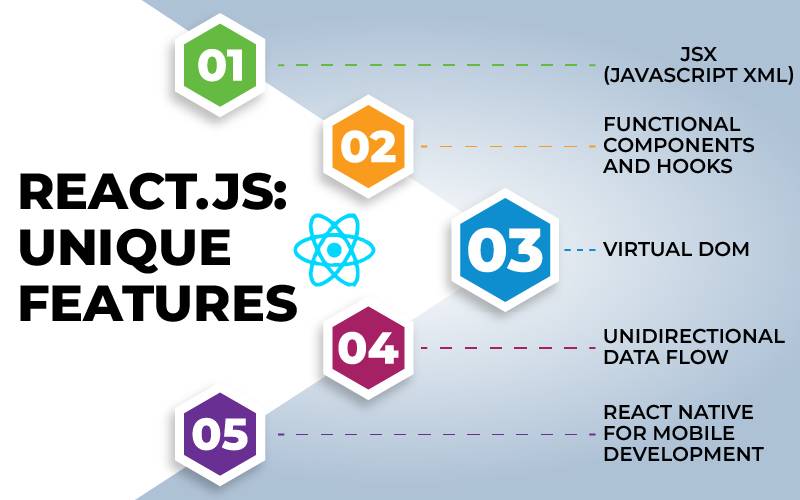
React.js: Unique Features
JSX (JavaScript XML):
React.js uses JSX, which is a special way of writing code that mixes HTML with JavaScript. This makes it easier to understand and write components because it blends the markup and logic together in a way that works well with JavaScript.
Functional Components and Hooks:
React introduced Hooks, a feature that allows developers to use state and other React features without writing a lot of code. This makes it easier to write and reuse code across components, which is different from how Angular.js or Node.js work.
Virtual DOM:
React uses a virtual DOM, which is like a lightweight copy of the real webpage. It helps React update the webpage faster by making changes in a smarter way. This makes React faster than Angular and Node.js for dynamic applications.
Unidirectional Data Flow:
In React, data flows in one direction, making it easier to understand and debug. This is different from Angular, where data can flow in both directions, and Node.js, where data processing works differently.
React Native for Mobile Development:
React has a tool called React Native for building mobile apps. It lets developers write mobile apps using the same skills they use for web development. This is different from how Angular or Node.js approach mobile app development, providing a more unified experience across platforms.
Node.js
Node.js is a powerful tool that lets developers run JavaScript on the server side, making websites fast and scalable. Unlike traditional methods, Node.js uses a single-threaded, non-blocking approach, making it efficient for real-time applications like chat and gaming.
Big companies use Node.js because it handles lots of users without slowing down. With its huge library of modules available through npm (Node Package Manager), adding new features is easy. Plus, developers can use JavaScript for both client-side and server-side code, speeding up development and reducing errors. This makes Node.js a versatile and popular choice for web development.
Pros of using Node.js
- Fast processing and event-driven architecture, ideal for real-time applications.
- Single language (JavaScript) for both client and server-side, simplifying development.
- Large ecosystem of libraries and tools available via npm.
- Scalable for handling numerous simultaneous connections efficiently.
- Supports cross-platform development, running on various operating systems.
Cons of using Node.js
- Callback hell due to nested callbacks can make code hard to read and maintain.
- Not suited for CPU-intensive tasks as it can block the event loop, affecting performance.
- Asynchronous programming models can be challenging for beginners.
- Relatively immature compared to other server-side technologies, leading to frequent changes.
- Dependency management can be complex due to the vast number of available packages.
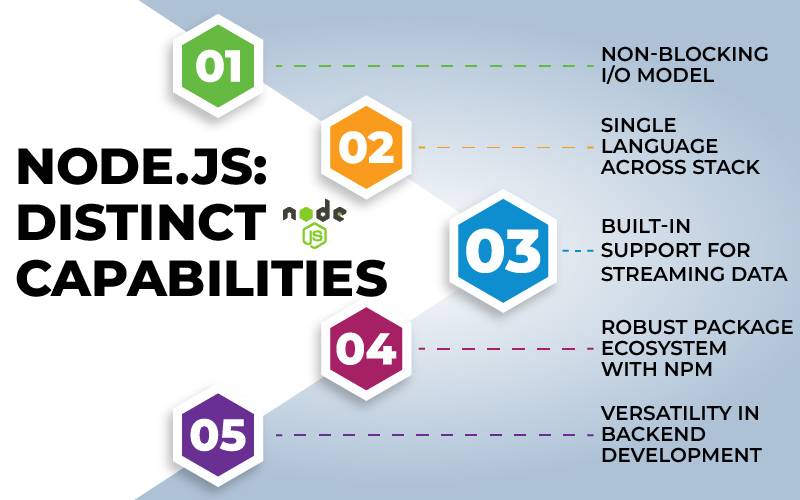
Node.js: Distinct Capabilities
Non-blocking I/O Model: Node.js operates on a non-blocking, event-driven input/output model, allowing it to handle thousands of concurrent connections efficiently. This model makes Node.js exceptionally well-suited for building scalable network applications, such as web servers and real-time communication apps, a capability not directly related to the client-side focus of Angular.js and React.js.
Single Language Across Stack: Node.js enables developers to use JavaScript on both the frontend and backend, creating a unified development experience. This consistency simplifies the development process by allowing the same language and potentially shared code across client-side and server-side, unlike Angular.js and React.js, which are primarily used for frontend development.
Built-in Support for Streaming Data: Node.js has first-class support for data streaming, with APIs designed to process data streams efficiently. This is particularly beneficial for applications that require real-time processing of large volumes of data, such as video or audio streaming services, which is outside the scope of Angular.js and React.js functionalities.
Robust Package Ecosystem with npm: Node.js comes with npm, the largest ecosystem of open source libraries in the world, providing a vast array of modules and packages that can be easily integrated into any Node.js application. This extensive library support accelerates development and provides solutions for virtually any functionality needed, a contrast to the more specific ecosystems around Angular.js and React.js.
Versatility in Backend Development: Node.js is not just for building web servers; it’s also used for developing a variety of backend services, such as APIs, microservices, and serverless functions. This versatility allows Node.js to be the backbone of both web and mobile applications, offering a broader range of backend capabilities than what’s typically achievable with frontend-focused frameworks like Angular.js and React.js.
Comparison Based on Features: Angular.js vs React.js vs Node.js
Below is a table showing Angular.js vs React.js vs Node.js based on their functionalities.
Understanding the functionalities of Angular.js, React.js, and Node.js can help developers make informed decisions when choosing the right technology for their projects.
| Feature | Angular.js | React.js | Node.js |
| Core | Comprehensive framework for building client-side applications. | Library for building user interfaces, primarily for the web. | Runtime environment for executing JavaScript on the server. |
| Language | Primarily TypeScript, offering static typing and modern features. | JavaScript with JSX, allowing HTML in JS scripts. | JavaScript, enabling server-side scripting. |
| Data Binding | Two-way data binding automates synchronization between model and view. | One-way data binding promotes stability and performance. | Not applicable, focuses on server-side operations. |
| DOM | Uses real DOM, which can slow down complex applications. | Uses virtual DOM for efficient updates and rendering. | Not applicable, operates on the server-side. |
| Use Case | Ideal for enterprise-level, rich single-page applications (SPAs). | Suited for high-performance dynamic web applications. | Designed for building scalable network applications, like web servers. |
| Learning Curve | Steep, due to its complexity and extensive feature set. | Relatively easy for those familiar with JavaScript, but JSX may require learning. | Moderate, but requires understanding of asynchronous programming. |
| Performance | Good for most applications, but may lag with complex SPAs. | Enhanced performance due to the virtual DOM | Excellent for I/O-bound tasks, not ideal for CPU-intensive operations. |
| Community Support | Strong, with extensive documentation and community support. | Very strong, with a vast ecosystem and active community. | Extremely large, with an extensive package ecosystem through npm. |
| Development Speed | Enhanced due to comprehensive features and material design components. | Fast, once the component model is understood. | Fast for backend development, thanks to npm and event-driven model. |
| Flexibility | Less flexible, prescribes specific structure for applications. | Highly flexible, can be integrated into existing projects. | Highly flexible, can be used for a wide range of server-side tasks. |
| Scalability | Built with scalability in mind, requires careful management. | Scalable with careful state management and code splitting. | Highly scalable for network applications due to non-blocking nature. |
| State Management | Uses services and RxJS for state and reactive programming. | External libraries like Redux for state management. | Uses patterns for managing server state, not directly applicable. |
| Mobile Development | Supports mobile development via frameworks like Ionic. | React Native for native mobile app development. | Backend service for mobile apps. |
| SEO Friendly | Server-side rendering is possible but needs extra setup. | Server-side rendering with Next.js for better SEO. | Supports SEO through server-side rendering capabilities. |
| Testing | Comprehensive testing with Karma and Jasmine. | Encourages testing with Jest and Enzyme. | Wide range of testing tools like Mocha and Chai. |
| Template System | HTML-based templates with Angular directives. | JSX for HTML and JavaScript coexistence. | Templating engines like EJS for HTML rendering. |
| Routing | Built-in router module for navigation. | Requires React Router for routing. | Third-party libraries like Express for routing. |
| Tooling | CLI for scaffolding, development, and testing. | Tools like Create React App simplify setup. | NPM scripts and Node tools for development and deployment. |
| Execution Environment | Client-side (browser) for UI rendering. | Client-side (browser) for UI rendering. | Server-side for application logic and API services. |
| Integration | Integrates well with Angular-based libraries and tools. | Can be integrated into any web app part, including server-side Node.js. | Integrates with databases and server-side technologies. |
Conclusion:
Our comparison of Angular.js, React.js, and Node.js sheds light on their distinct advantages in web development. Angular.js excels in organizing complex web apps, while React.js is renowned for its rapid creation of dynamic user interfaces. Node.js stands out for handling large-scale network applications with its non-blocking I/O model. Choosing between these technologies depends on project requirements, architectural preferences, and team skills. By grasping their unique capabilities, developers can make informed decisions for successful project outcomes. For expert assistance and customized solutions in utilizing these technologies, consider Cortech for your web development services.
Frequently Asked Questions
1: How do Angular.js, React.js, and Node.js compare?
Angular.js is for large-scale apps, React.js for dynamic UIs, and Node.js for server-side development, each serving different project needs.
Q2: Which JavaScript framework suits my next app project?
Choose based on project needs: Node.js for servers, React.js for UIs, or Angular.js for enterprise apps, aligning with your goals and team skills.
Q3: Why opt for React.js in my project?
React.js offers efficient UI development with its component-based architecture, virtual DOM, and robust ecosystem, streamlining productivity.
Q4: What are React.js’ standout features?
React.js boasts a virtual DOM, component-based architecture, JSX syntax, state management with hooks, and a rich ecosystem, ideal for modern web apps.
Q5: Angular.js vs React.js: Which is more powerful?
Angular.js suits enterprise apps, while React.js excels in dynamic UIs, catering to different project requirements and team preferences.
Q6: Why choose React over Angular.js?
React’s simplicity, performance, component-based architecture, and lightweight footprint make it a preferred choice for scalable and efficient app development.